The Table Rotations -> Positions
This table is used to assign positions to a rotation. To assign a position select the rotation in table Rotations, then switch to the table Positions, create a new record and enter data in accordance with the descriptions in the table further below.
Following data can be entered:
|
Type of position allocation |
|
Aircraft at the position during this position allocation |
|
Name of position |
|
Type of position derived from the master data of the position |
|
Planned start/end time of using the position |
|
ONB/OFB state for this position allocation |
|
Best known start/end time of using the position |
|
Checkbox to mark whether the MGT/MPT of the position allocation has been undercut |
|
Set automatically |
|
Freely definable text comment |
|
Name of the last user who changed the data record (filled automatically) |
|
Date and time when the data record was changed last (filled automatically) |
Rotation Types and Position Allocation Types
A rotation type is a property of a rotation. It may have one of the following values:
|
Complete rotation with arrival and departure leg |
|
Single-leg arrival |
|
Single-leg departure |
A position allocation type is a property of a position allocation. It may have the following values:
|
Position assignment, during which the complete rotation is handled at one position |
|
Position assignment, during which first the arrival is handled at one position. Afterwards either an aircraft change is performed on this position (requires a different position allocation) or a tow of this aircraft to a different position is performed. |
|
Position assignment Representing the departure handling of an aircraft at one position |
|
Position assignment, which is merely a parking on a position |
The following combinations of rotation types and position assignments are valid:
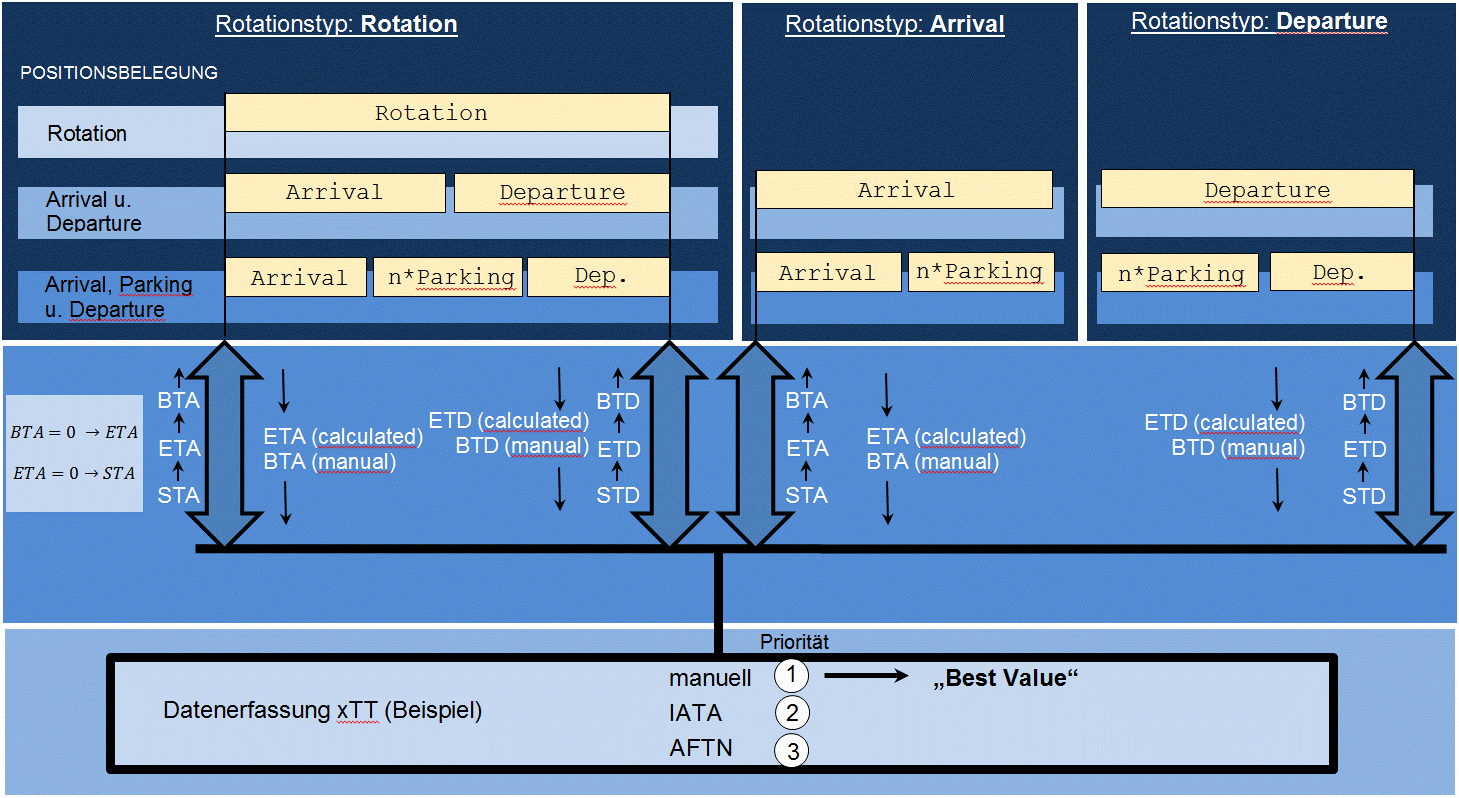
Rotation types
Cardinalities (Rotations -> Position Allocations):
One rotation with arrival and departure leg (rotation type Rotation) may have the following position allocations associated (exclusive):
one position allocation of type Rotation
one position allocation of type Arrival and one of type Departure
one position allocation of type Arrival, one of type Departure, any number of type Parking
One rotation with arrival leg only (rotation type Arrival) may have the following position allocations associated (exclusive):
one position allocation of type Arrival
one position allocation of type Arrival and any number of position allocations of type Parking
One rotation with departure leg only (rotation type Departure) may have the following position allocations associated (exclusive):
one position allocation of type Departure
any number of position allocations of type Parking and one position allocation of type Departure
MGTA (Minimum Ground Time at position of Arrival service)
Time in minutes which is required as an absolute minimum for an aircraft to be handled at the first parking position after touchdown. This setting is used as a default if no specific values for the aircraft type are administered in the master data. If the minimum time is attempted to be under-run, a warning message is given to the user.
MGTD (Minimum Ground Time at position of Departure service)
Time in minutes which is required as an absolute minimum for an aircraft to be handled at the last position before take-off. This setting is used as a default if no specific values for the aircraft type are administered in the master data. If the minimum time is attempted to be under-run, a warning message is given to the user.
MGTR (Minimum Ground Time at position of complete Rotation (Arrival and Departure) service)
Time in minutes, which is required as an absolute minimum for an aircraft to be handled (arrival and departure handling) at one single position. This setting is used as a default if no specific values for the aircraft type are administered in the master data. If the minimum time is attempted to be under-run, a warning message is given to the user.