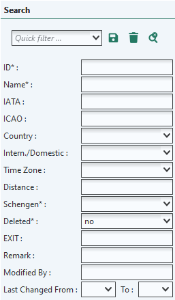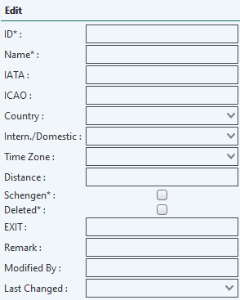The Main Window
The main window allows you to access all software modules you are authorised to use. Basically, the window is subdivided into two functional areas: At the top you can find control elements for opening the software modules as well as a number of function buttons, the lower, larger part of the window shows the data tables (Table mask) and editing windows for the currently active module (Search/Edit panels).
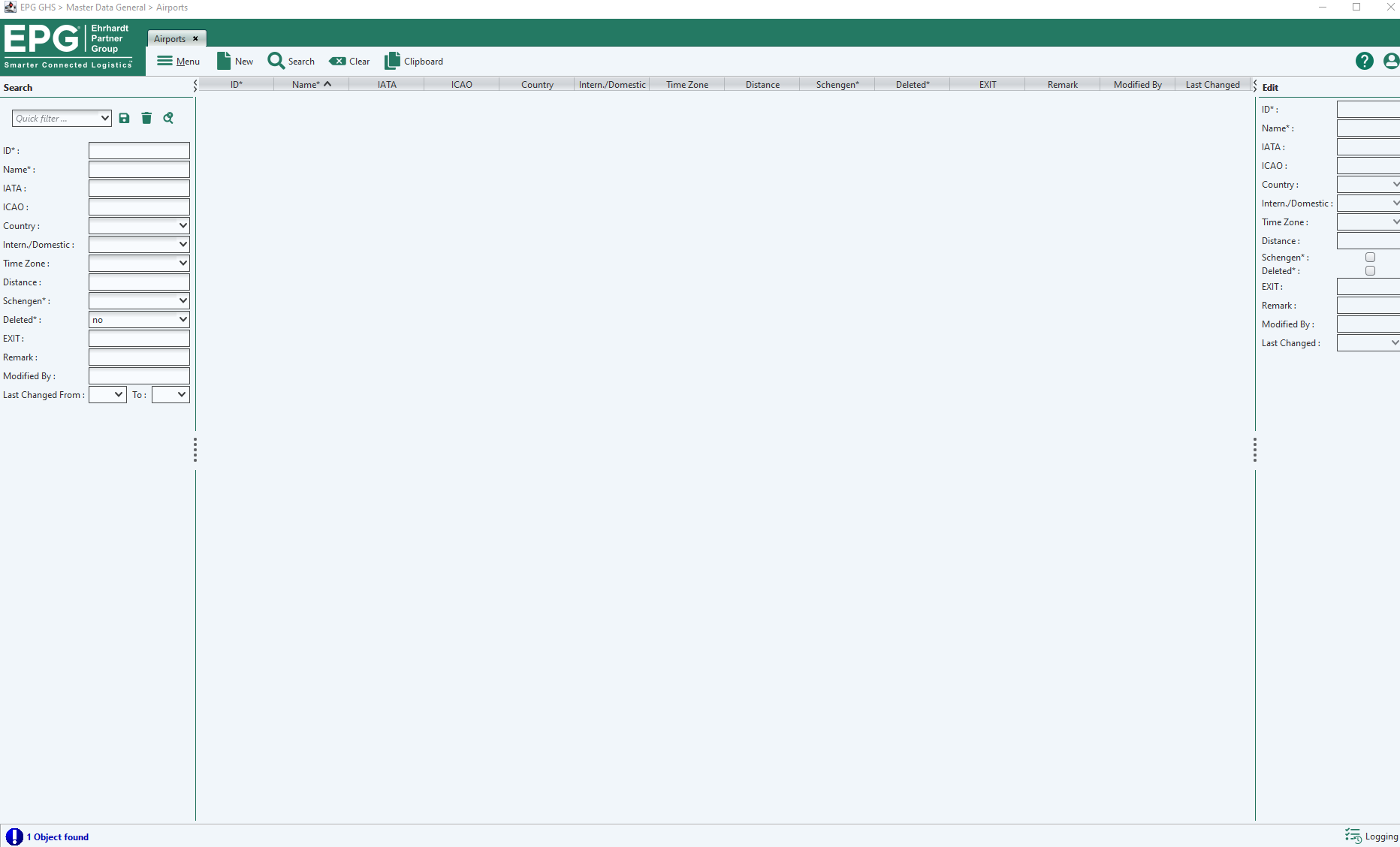
The main window of the application
In some cases, the Table mask might be subdivided into two or three table views. This is mostly the case with so-called 'dependent' tables.
The overview below shows the main elements of the graphical user interface:
Master Data Modules:
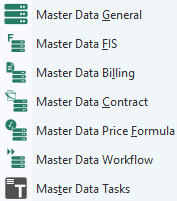
Operational Modules:
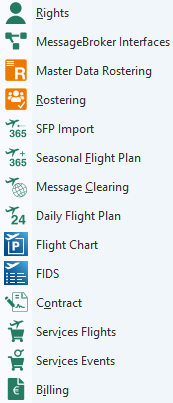
Function Buttons (different function buttons are availabe depending on the selected module):
![]()
Tabs:
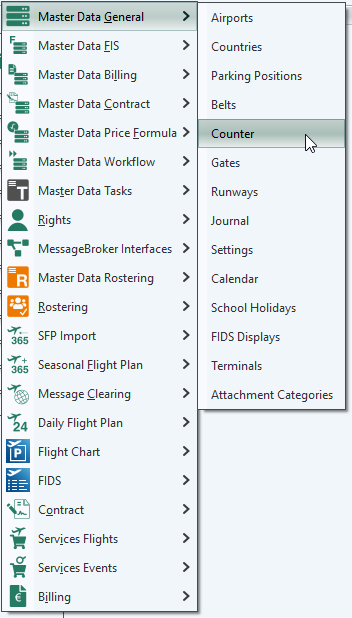
Table Window:
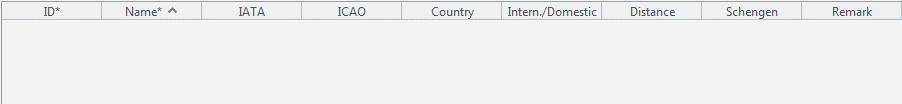
Search/Edit Panels: